Tags: Supply Chain Management, Logistics, Transportation, Data Transmission
Context
Hey! I'm Samir, a Supply Chain Engineer and Data Scientist from Paris founder of
LogiGreen Consulting
We help small and medium businesses improve their logistics processes using AI, Data Analytics and Automation.
Sustainable and Efficient supply chains with N8N!
📬 For business inquiries, you can add me on Here
What is an EDI Message?
Electronic Data Interchange (EDI) is a standardized method of automatically transferring data between computer systems.

They ensure the smooth flow of essential transactional data, such as purchase orders, invoices, shipping notices, and more.

For instance, a manufacturing company can receive purchase orders from a retailer via EDI.

However, they need complex integration for the transmission and processing of the messages.
Who is this template for?
This workflow template is designed for small companies that cannot connect to their customers and need to manually process the EDI messages received.
How does it work?
This workflow uses a Gmail Trigger that analyzes all the incoming emails.
- 📧 Gmail Trigger → Detects emails with "EDI" in the subject.
- 📜 Parses EDI Message → Uses a JavaScript Code Node to extract structured data.
- 📊 Formats the Data → Converts it into a table-friendly format.
- 📑 Updates Google Sheets → Automatically logs the processed orders.
Prerequisite
This workflow does not require any additional paying subscription.
- A Google Drive Account with a folder including a Google Sheet
- API Credentials: Google Drive API, Google Sheets API and Gmail API
- A Google sheet to store the shipment records. You do not need to prepare the columns.
Next Steps
Follow the sticky notes to set up the parameters inside each node and get ready to improve your logistics operations!
📺 Watch the Step-by-Step Guide
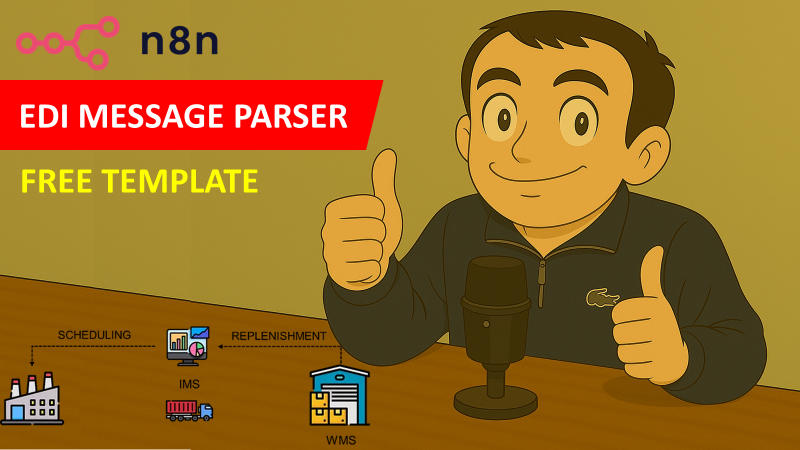
🚀 Interested in applications of N8N for Logistics & Supply Chain Management? Let's connect on Linkedin
Notes
- This template includes an example of EDI message to test the workflow.
- If you want to learn more about Electronic Data Interchange: 🚚 Blog Article about Electronic Data Interchange (EDI)
This workflow has been created with N8N 1.82.1
Submitted: March 19th, 2025